Margin
Margin settings at Trever are essential for managing the revenues applied to executions. These settings define how revenues are calculated and ensure that your trading activities are booked according to your chosen configurations.
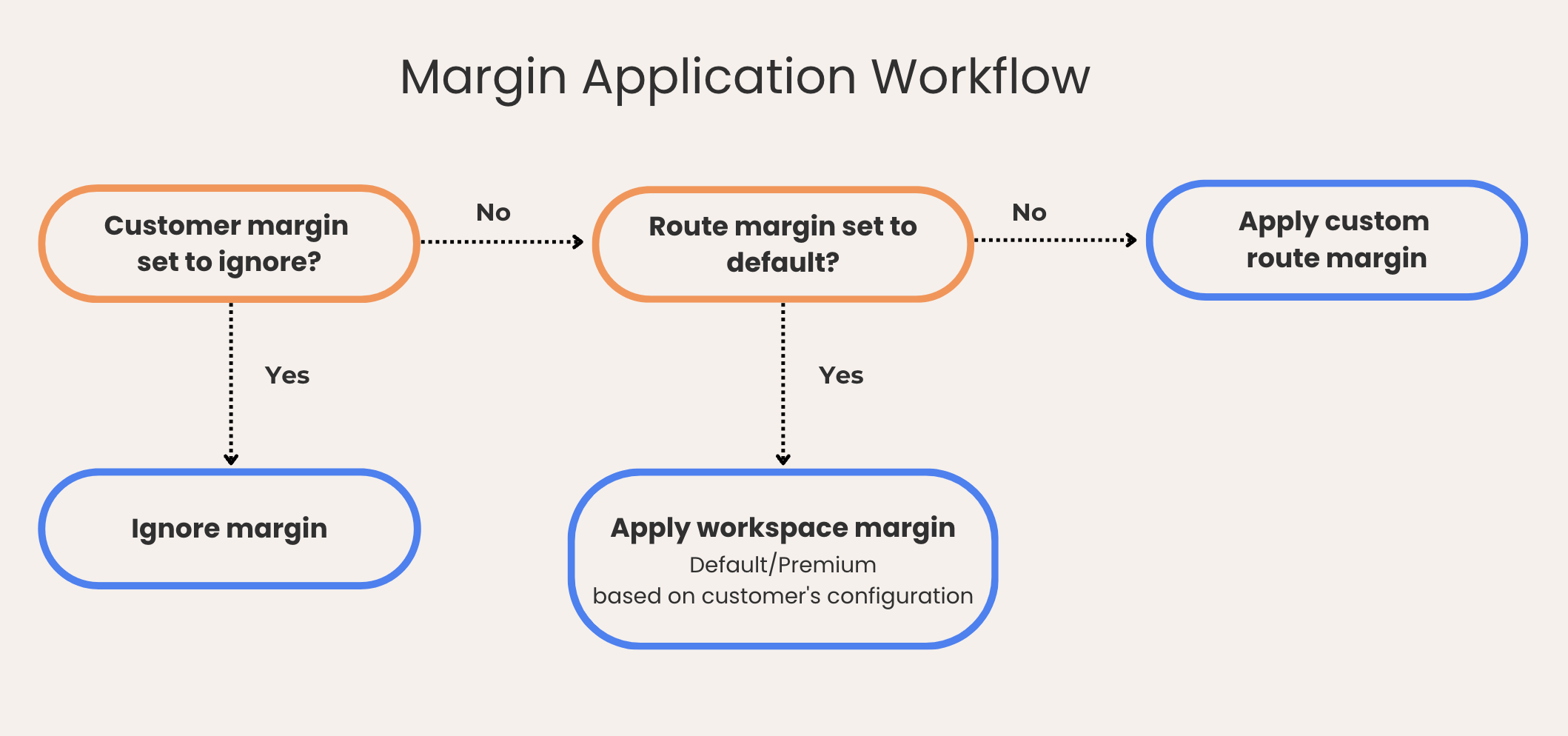
Levels of Margin Settings
The margin settings are listed from general to the most specific.
1. Workspace
Defines the base margin settings for the entire workspace. Includes Default and Premium margins.
2. Route
Margin in Route is either Default or Custom (set manually):
- Default margin: Inherits the margin from the Workspace (Default or Premium based on Customer’s setting)
- Custom margin: Overrides the Workspace margin and configures a custom margin for the route
3. Customer
Margin can be configured on the customer level with the following options:
- Default / Premium:
- If the Customer margin is set to Default/Premium and the Route is default, the Workspace margin is applied
- If the Customer margin is set to Default/Premium and the Route is set to custom, the Route margin is applied
- Ignore margin: Overrides all other margins and sets the margin to 0, including overriding any API request margin.
4. Margin set via API
Margins can be customized through API requests. This margin overrides all other margins unless the Customer margin is set to Ignore, in which case the margin is reduced to 0